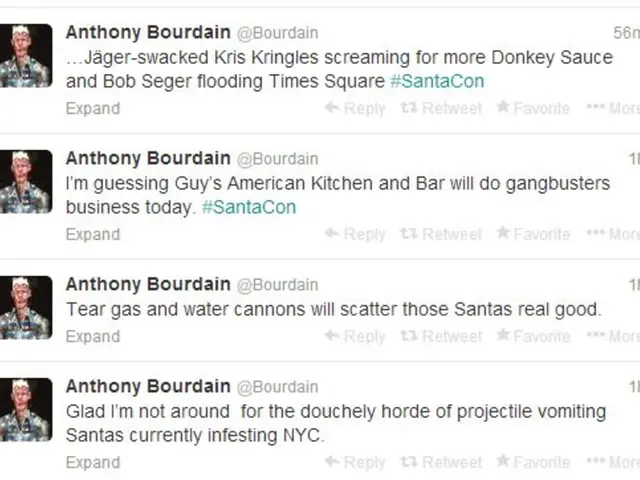Understanding Virtual Private Networks (VPNs) Simplified: A Layman's Easy-to-Follow Guide for Newcomers in 2025
Hitting the web can feel like a minefield for your personal data. From hackers trying to steal your info, websites tracking your location, and companies gathering your private details, it's a struggle to keep your privacy in check. But fear not! There's a solution that acts as a secret fortress for your online activities - a Virtual Private Network (VPN).
In essence, a VPN functions like a clandestine tunnel, shielding every last byte of your data from prying eyes. The information you send and receive gets wrapped in an uncrackable layer of coding (encryption) before it's whisked away, concealing your online shenanigans from spies and hackers.
While the tech underlying VPNs is complicated, setting one up and using it couldn't be simpler. Join me as I guide you through the ins and outs of VPNs, minus the technical jargon. Trust me, it's straight-talking, no-fuss info that won't bore you to tears!
VPN Demystified: The Simple Explanation
So, what does this nifty acronym, VPN, actually mean? Think of it as the online version of a private network, like the one you might find in an office or school. The difference is that instead of physically connecting your devices directly, a VPN appears to do so over the public internet.
In other words, real private networks are secluded systems that don't require public internet infrastructure. On the other hand, VPNs create an encrypted tunnel over the internet to mimic a private network, thereby safeguarding your online activities.
The Nitty-Gritty of How a VPN Works
When you surf the web, your device is constantly sending and receiving data - from your IP address to browsing data, login credentials, payment details, search queries, and much more.
While some data is protected by various measures, even without a VPN, there's a need for an added layer of protection, and that's precisely what a VPN provides.
When you activate a VPN, itredirects all your network data through this secret tunnel. During this journey, it tosses your data into a protective box (encryption) so that it becomes gibberish to snoops.
Let's take a closer look at the two critical elements of how a VPN protects your privacy:
VPN Tunneling: The Safe Passage
Think of the internet as a bustling highway where anything can be seen by onlookers. VPN tunneling is like creating a secret route for your data to take. While your data travels over the open highway, a VPN tunneling creates a covered path, making it much tougher for anyone to see what you're up to online or trace your footprints. Instead of your real IP address (a giveaway of your whereabouts), anyone watching your connection sees the VPN server's IP address instead.
Encryption: The Protective Wrap
It's not just about hiding your IP address; your data also gets wrapped in protective code for even greater security. If someone intercepts your data, all they'll see is a jumble of random characters. Most VPNs, including this website, use the robust 256-bit Advanced Encryption Standard (AES) encryption method-a security approach trusted by governments and banks for safeguarding sensitive information.
Now, you might be wondering, "If the VPN server decrypts my data, won't others also be able to see it in plain text?" The answer is - not necessarily! It's essential to select a reliable VPN provider who takes privacy seriously. They should have measures in place, like a no-logs policy, to prevent even their employees from accessing your data.
Why You Need a VPN
So, why do people turn to VPNs? Plain and simple, it's for protection and enjoying a more open internet experience. But VPNs can do so much more! Here are a few examples:
Maintain Anonymity Online
The top reason for using a VPN is to stay undercover when browsing the web. A VPN conceals your IP address and prevents websites, advertisers, and even your internet service provider (ISP) from tracking your online activities. It also frustrates hackers trying to pinpoint your location. In essence, it makes it harder to keep tabs on, track, or dox (publicly share personal information without consent) individuals who use a VPN.
For example, when you visit your favorite forum, that website logs your IP address and basic device details. With a VPN, when you visit the same forum, it records the VPN server's IP instead.
VPNs also guard you from the dangers inherent in public Wi-Fi networks, which are prime targets for hackers. When you connect to a public Wi-Fi hotspot, your data travels in an unencrypted state, making it easy for malicious actors to eavesdrop and steal your data. A VPN encrypts your connection, making it much more challenging for anyone to snoop on your activities online. Whether you're using airport Wi-Fi, coffee shop free Wi-Fi, or college Wi-Fi, a VPN significantly bolsters your security, especially during sensitive activities like online shopping or banking.
Access a Freer and More Flexible Internet
VPNs can help you bypass location-based restrictions on content, such as local news, streaming platforms, or online accounts when traveling. They can also reduce your digital footprint and enhance your online privacy.
At this website, we believe in a free and open internet and champion tools that promote online privacy, access, and security, as long as it's legally permissible.
Special Use Cases
Aside from general anonymity and privacy, here are some niche applications of a VPN:
- Online Gamers: Stay Safe and SoundA VPN protects gamers from DDoS attacks and shields their IP addresses from fellow players, preventing them from being located and exposed.
- Streamers: Avoid Swatting ScaresVPNs protect streamers and online content creators from swatting (false emergency calls to send armed police to a victim's location) by concealing their real locations.
- Secure Remote Work: Keep it PrivateA VPN enables you to securely access your company's network without the risk of revealing sensitive data.
- VoIP Protection: Keep it between FriendsA VPN shields your calls and VoIP sessions from eavesdroppers, keeping personal conversations under wraps.
- Better Deals While Shopping: Bag a BargainA VPN might help you uncover price discrepancies for products or flights based on location. But remember to abide by the store's terms of service.
VPN vs. Other Tools: Making Sense of the Jumble
Why does it feel like there's a mind-bending array of cybersecurity tools out there? It's easy to get confused, especially when they sound similar. However, every tool has its unique purpose.
VPN vs. Proxy: Spy vs. Secret Agent
While a VPN conceals your IP address and encrypts your internet traffic, making it far more secure than a proxy, a proxy simply masks your IP but doesn't encrypt your data, leaving it vulnerable to interception. A VPN also securely covers your entire connection, whereas a proxy only covers specific apps or websites.
VPN vs. DNS: Making Sense of the Maze
A VPN is not only easier but also safer for protecting your privacy. DNS (Domain Name System) services can change your virtual location by routing your domain requests, but they don't encrypt your data, which means your activity could still be intercepted or tracked. Many VPNs also include DNS leak protection, preventing unintentional exposure of your real IP.
VPN vs. Tor: Speed vs. Stealth
Tor offers more anonymity by bouncing your traffic via multiple volunteer nodes, making it harder to trace. However, it's slower than a VPN due to the multi-hop routing process. A VPN provides faster speeds with strong encryption, making it ideal for everyday browsing, while Tor is optimized for maximum anonymity.
Keep in mind, though, Tor has its pitfalls when it comes to secrecy - it relies on community-run nodes, but anyone can run a node, including hackers or law enforcement. When you access a non-HTTPS website, a malicious owner can immediately log your activity and view that data. Some Tor nodes (especially exit ones) have been compromised in the past.
Contrast that with a VPN like our website, which has a proven no-logs policy and RAM-only servers that wipe all data stored within each time the server resets. In my opinion, a VPN is significantly better for your day-to-day privacy concerns than Tor could ever be. And even if you are using Tor, I'd recommend also using a VPN simultaneously.
VPN vs. Firewall: Shields vs. Swords
A firewall blocks unauthorized access to your device by filtering incoming and outgoing network traffic. In contrast, a VPN encrypts your connection and hides your IP address, making your data invisible to external monitoring. While a firewall protects against local threats, a VPN secures your online activities from outsider spying.
Finding the Perfect VPN
There are countless VPNs on the market, each boasting unique encryption protocols, security features, and server locations. Unfortunately, many of them simply aren't worth the trouble. Instead of listing my top picks, here's how you can find a VPN that suits your needs:
Essential Features for Beginners
When choosing a VPN as a beginner, look for these key features:
- Top-notch security features: At a bare minimum, your VPN should have 256-bit AES encryption, a verified no-logs policy, and a kill switch. Beyond that, consider multiple protocol options, split tunneling, and other advanced features.
- Ease of use: Beginners particularly need a VPN with an intuitive user interface (UI). Top options like our website can be installed in minutes and activated with a single click.
- Speed: Look for a fast VPN that won't noticeably slow down your internet connection.
- Multiple server locations: Ensure the VPN has server locations in countries you're trying to access. As a reference, our website has servers in over 105 countries.
The smartest way to guarantee that you're getting all of these is to sign up with a reputable VPN with a solid track record.
Free vs. Paid VPN: Weighing the Pros and Cons
While a free VPN might seem tempting, they usually come with drawbacks that aren't worth the risk. Free VPNs are typically slower than paid VPNs, impose strict data limits to nudge you toward upgrading, and rarely let you choose your server location.
In addition, free VPN companies often make money by collecting and selling your data to third-party companies - effectively making them useless as a privacy defense tool. In the worst-case scenario, a free VPN could even infect your device with malware.
No matter how you look at it, a good paid VPN will almost certainly be more feature-rich, than a reputable free one, and likely safer than an obscure and unverified one. For example, our website is faster and safer than any free option you can find, while offering robust security features, a massive global server network, and an independently audited no-logs policy.
Ensuring a Safe VPN Connection
A secure VPN will offer military-grade 256-bit AES encryption, a no-logs policy that has been independently audited, and transparent privacy practices. Research the provider online to see if they have a solid reputation and positive reviews from credible sources. Above all, trust your instincts - if a VPN seems fishy, dodgy, or just plain weird, don't risk it.
Setting Up and Using a VPN: The How-To Guide
Now that you're equipped with all the info about what a VPN is and what it does, let's walk through how to install and start using one:
Installing a VPN on Your Device
- Choose a trustworthy VPN provider like our website (and sign up if you haven't already).
- Download the app for your device (Windows, macOS, Android, iOS, etc.) from the official website or app store.
- Install the app.
- Log in for the first time using your activation code or a sign-in link sent to your email.
- Once the main window appears, you'll see a large power button in the center.
How to Turn It On and When
- Launch the VPN app. Choose a server location (for location-based preferences) by clicking on the three horizontal dots, or let the app select the fastest server.
- Click the power button to activate the VPN. The button and the surrounding area will become green. Leave it running anytime you want some extra peace of mind online.
Is Using a VPN Legal? Yep, Mostly!
In most countries, using a VPN is legal, and they are commonly employed by individuals and organizations alike. According to a 2023 survey by Statista of 1,000 American adults, 42% used a VPN.
But, some countries impose restrictions on VPN use, like requiring approved providers or barring access to specific services. Make sure to familiarize yourself with the latest local regulations before using a VPN - Better safe than sorry!
Busting Common VPN Myths
VPNs offer numerous benefits, but misconceptions abound. Like any tool, they have limitations:
Can a VPN Make You Invisible Online?
Nope. While a VPN masks your IP address and encrypts your web traffic, this doesn't equate to invisibility. The VPN provider can still access your data, although good VPNs have measures like no-logs policies to ensure that they can't store or view your data. Additional tracking methods - like browser fingerprinting, tracking cookies, or even correlating timestamps with leaked IP addresses - can still be used to infer your identity. Payment records might also trace back to you. That said, a VPN still offers a strong layer of protection for your online privacy.
Will a VPN Slow Down Your Internet?
While technically true that a VPN will always slow down your connection because encrypting data takes longer than not encrypting it, a high-quality VPN's impact on your internet speed is typically negligible. In fact, some VPNs can actually speed up your internet by preventing your ISP from slowing down your connection, especially for streaming or gaming activities.
Can Websites Block a VPN?
Some websites attempt to block VPN traffic, particularly streaming services, banks, and government websites. VPN providers frequently update their servers to maintain connections and bypass these blocks, but a website's policies may affect your ability to use a VPN.
Frequently Asked Questions (FAQ) About VPNs
How to Use a VPN for the First Time
Using a VPN for the first time is simpler than you might think. Start by choosing a reputable VPN with a trustworthy reputation (like our website). Then, download the app on your device and follow its installation instructions. Once set up, open the app, select a server location, and connect to it. Your web traffic will now be encrypted, and your IP address will be hidden.
What's the Best VPN for Beginners?
The best VPN for beginners should be a breeze to set up and use, without sacrificing speed or security. Look for a VPN with a clean, intuitive interface and top-notch security features. Our website's interface, for instance, is designed for beginners, with an easy-to-navigate layout that lets you connect to a server with a single click.
Are Free VPNs Safe?
Free VPNs can be risky. Many free VPNs lack proper encryption, maintain logs of your data, or even sell your data to third parties for profit. Some may even hide malware. While not all free VPNs are unsafe, they often come with trade-offs - slower speeds, data limits, and restricted server options. For serious privacy or everyday use, a paid VPN like our website is advisable.
Can I Use a VPN on My Phone or Smart TV?
Yes, most paid VPNs offer apps for phones and smart TVs. If you're using our website, you can install the VPN on nearly any device: computer, phone, smart TV, or router. And it's not just possible to use a VPN on these devices - it's smart, as devices like smart TVs are frequently overlooked in terms of security, making them an easy target for hackers. A VPN helps protect these devices from unwanted snooping or attacks.
Can I Use a VPN Just for Streaming?
Absolutely! A lot of people use VPNs specifically for streaming. A VPN protects your activity from your ISP and prevents it from throttling your connection while you stream. Also, since a VPN masks your location, it allows you to access content that may be geo-restricted in your region. However, some streaming sites might block VPN connections, so it's essential to check their terms of service to ensure you're not violating any rules.
- Adopting a VPN isn't just beneficial for maintaining anonymity online, but also for improving your internet freedom and accessing a broader range of content while traveling.
- Fashion-and-beauty, food-and-drink, and home-and-garden enthusiasts can use VPNs to access regional websites with unique product selections, creating a more diverse virtual shopping experience.
- Travelers can use VPNs to uncover deals and compare prices across different regions, allowing them to make cost-effective decisions while booking flights and accommodations.