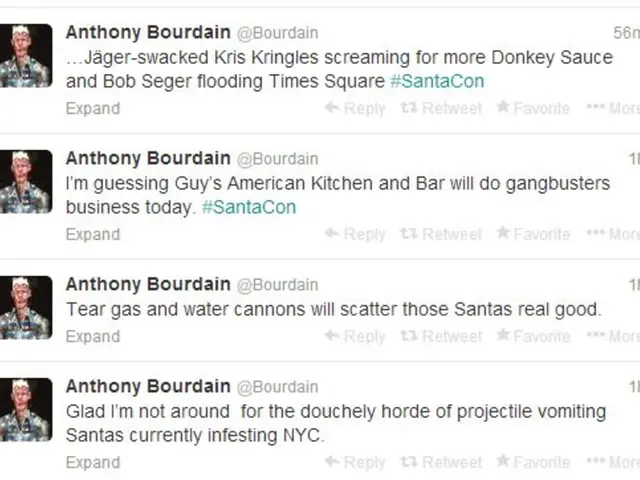Enhancing Your Travel Snaps to Expert Levels
In the world of travel photography, capturing stunning moments is just the beginning. With the help of modern editing apps, photographers can transform their raw images into vibrant, emotionally impactful pieces suitable for sharing on platforms like Instagram or for print. Here are some key techniques that professional photographers use to enhance travel photos.
Cropping and Relighting
Adjusting the composition by cropping and improving lighting is essential to highlight the subject and create a balanced photo. This technique ensures that the focus remains on the essential elements of the image.
Sky Replacement or Enhancement
When an original sky is dull or overcast, editing software can work wonders. Tools like Autoenhance.ai or Luminar Neo's Sky AI can replace the sky with a more vibrant one or enhance the existing sky's brightness and depth, adding a touch of magic to your travel photos.
HDR Merge
Combining multiple exposures (underexposed, normal, overexposed) to expand dynamic range and enrich color and detail in shadows and highlights can make a significant difference in your photos. This technique, known as HDR merging, can turn ordinary shots into captivating scenes.
Basic Exposure, Contrast, and White Balance Adjustments
These foundational edits fix lighting issues and correct color temperature to reflect the mood, often making photos appear more natural or moodier depending on intent.
Color Grading
Applying color codes or selective color adjustments can give a consistent and appealing color theme, often seen in travel photographers’ workflows. This technique can help create a cohesive look across a series of photos.
Removing Unwanted Elements
Using healing or cloning tools, photographers can clean up distractions for a cleaner composition. Tools like Snapseed or Lightroom offer these features, making it easier to remove unwanted elements from your photos.
Use of Filters and Effects
Although technically pre-capture, creative use of filters like polarizers or neutral density can be complemented with digital edits to enhance skies, soften images, or reduce reflections.
Popular editing software for these techniques includes Adobe Lightroom (for advanced presets, light, and color control), Snapseed (for selective edits and healing), Luminar Neo (for AI-powered enhancements), and Photoshop (especially for sky replacement and compositing).
Additional Features
Several apps offer features tailored to specific needs. For example, the blemish tool in PhotoDirector can address breakouts caused by climate changes or missed skincare routines. The facial reshaping slider lets users adjust jawlines or enhance cheekbones by millimeters, enough to boost confidence but keep results believable.
The Export panel in Lightroom lets users optimize images for digital platforms, ensuring social media readiness. Deblur tools can analyze patterns to recover details from blurry shots, improving textures in architecture or foliage.
Modern AI in tools like Luminar Neo or PortraitPro can address travel fatigue by reducing under-eye shadows, addressing breakouts, and adjusting jawlines or enhancing cheekbones subtly. The clarity slider ensures that critical details like architectural textures remain sharp, even in stylized images.
Shooting in RAW format retains more data than JPEGs, allowing for adjustments without quality loss. Batch editing in Lightroom lets users adjust one image's white balance and exposure and sync those settings across similar shots, saving time and ensuring consistency.
Presets in Lightroom or VSCO can save time and create visual cohesion for social media feeds. Tools like PhotoDirector's AI Object Remover or Photoshop's Content-Aware Fill can seamlessly erase unwanted elements from photos.
In conclusion, with the right editing techniques and tools, travel photos can be transformed into captivating pieces that truly reflect the essence of a journey. Whether you're a professional photographer or an enthusiast, these techniques can help you enhance your travel photos and share your stories with the world.
- To elevate fashion-and-beauty photos taken during travel, photographers can use editing software to enhance skin texture, address breakouts, and subtly adjust features like jawlines or cheeks.
- When showcasing food-and-drink experiences, cropping and relighting can highlight important elements and make the dish look more appetizing, while color grading can provide a consistent and appealing color theme.
- In home-and-garden photography, HDR merging can bring out details in both shadows and highlights, making textures more vivid and enhancing the overall look of the scene. Sky replacement or enhancement can also bring a touch of magic to our travel photos by improving the background.