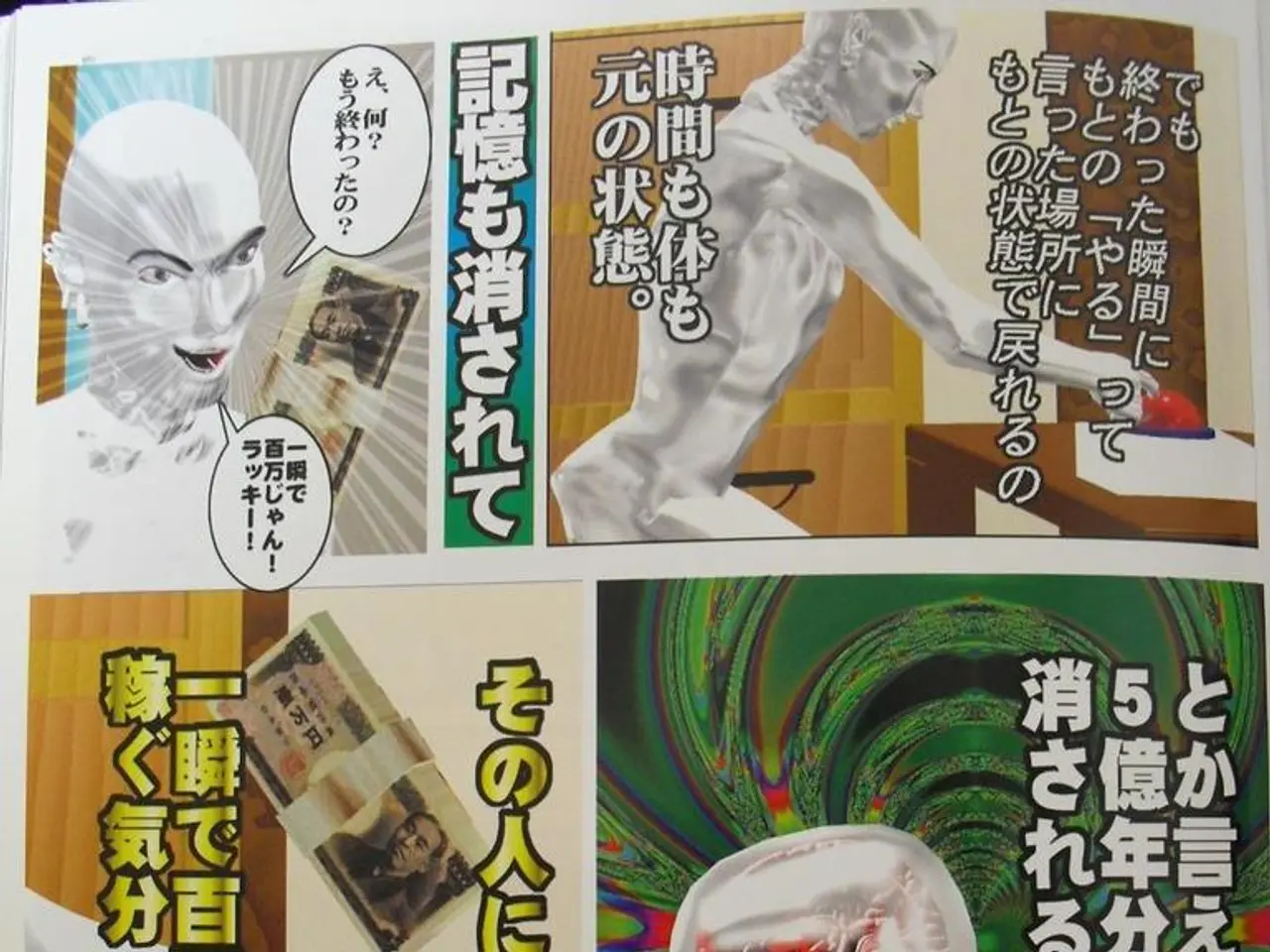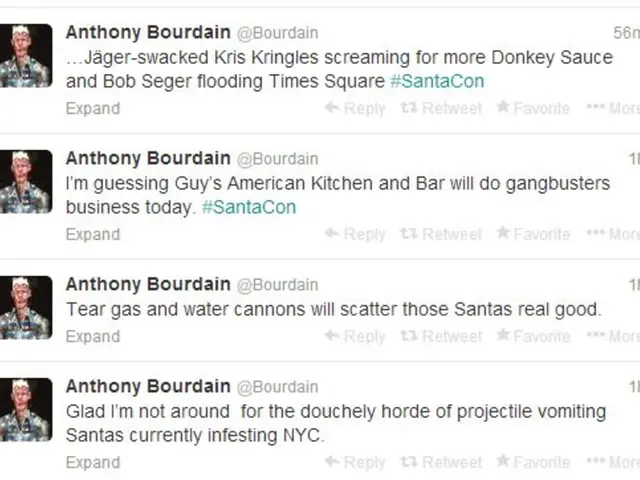Creating Digital Collages Simplified: A Guide for Newcomers and Experts Alike
Digital collage, a captivating art form, combines various images to create unique and visually rich artwork using digital tools. This guide explores the essential techniques, software, and best practices for creating stunning digital collages.
Essential Techniques for Digital Collage
- Blending Colours: Overlapping images require careful attention to ensure colours blend harmoniously, eliminating any harsh differences.
- Text Placement: Text should be strategically placed to guide the viewer's eyes without covering important visual details.
- Texture Application: Textures, such as photos of paper, fabric, or paint, can be used to add depth and interest to digital collages. Adjusting texture opacity or using specific blending modes creates intriguing surface effects.
- Colour Adjustment: Manipulating colours can help create mood or unify the images in a digital collage.
- Text Styling: Using different colours or effects on the text allows it to blend seamlessly or stand out as needed.
- Composition and Layering: Mastering composition and layering techniques is crucial for creating visually appealing digital collages.
- Masking and Blending Modes: Utilising masks and blending modes can enhance the collage's overall look by allowing for precise control over image placement and interaction.
- Texture Integration: Applying textures to digital collages can create a tactile feel, making images appear more real or aged.
Tools for Digital Collage
- Adobe Photoshop: Known for its unlimited options for image manipulation and combining, Adobe Photoshop offers full creative control for professional-level collage artists.
- Adobe Express: Offering hundreds of professionally made collage templates and a detailed editor, Adobe Express is ideal for social media and photo book creation.
- Canva: With its drag-and-drop simplicity and vast selection of effects, filters, fonts, shapes, and templates, Canva is popular among collage artists for its ease of use and free access to many design resources.
- Pixlr: A free online photo editing tool with AI features, Pixlr is suitable for those experimenting with digital collages without committing to paid software.
- Movavi Photo Editor: AI-powered background and object removal, customisable sharpness, and many effects and filters make Movavi Photo Editor a user-friendly choice for quick and polished collages.
- Procreate: Primarily used by digital illustrators, Procreate is valued by collage artists for its realistic paper cut effects, shadows, paint, and mixed media elements (iPad only).
Organising Digital Assets
Organising digital assets is crucial for efficient workflow. This includes creating folders for different types of images, naming files with clear labels or dates, and using tags or keywords to help find what's needed quickly.
Showcasing Digital Collages
Choosing the right online platforms to showcase digital collages is essential. Sites like Behance and DeviantArt focus more on creative work and attract people interested in art. Social media sites like Instagram and Pinterest are popular because they allow users to post images easily and reach many viewers quickly.
Finding Royalty-Free Images
Finding royalty-free images is essential to avoid copyright problems. Websites like Unsplash, Pixabay, and public domain archives offer many free photos and illustrations for creative projects.
Building a Portfolio
Building a portfolio of digital collages is essential for artists looking to connect with others and grow their audience. A portfolio should include an artist's best digital collages in one place, showcasing a variety of styles and themes to demonstrate skill and creativity.
Engaging in Online Communities
Participating in online communities dedicated to digital art offers places to ask questions, share tips, and show new collages. Engaging regularly in these communities helps build relationships and may lead to collaboration or even sales.
Devices for Digital Collage
The devices used for digital collage, such as desktop computers, laptops, tablets, and iPads, can affect the workflow and quality of the final product. Many tools offer ready-made layouts and simple drag-and-drop features, making digital collage fun and easy.
For web use, saving a digital collage as a PNG or JPEG with moderate compression keeps the image sharp without making the file too large. For print, the artist should save the file in CMYK mode at a higher resolution, usually 300 dpi.
In summary, mastering digital collage involves understanding essential techniques, choosing the right software, organising digital assets effectively, showcasing work on suitable platforms, finding royalty-free images, building a portfolio, and engaging in online communities. With these tips, artists can create stunning digital collages and grow their audience.
1.翻学、灵感的来源优先考虑冲击性、可亲手感пы的艺术点,为创作伟大提供足够的灵感。2.将文字定位在扩大观众细节的同时进行灵